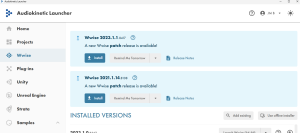Sounds for parts with Wwise and Unity: Difference between revisions
Spacewarp>JiMKesa No edit summary |
Spacewarp>JiMKesa No edit summary |
||
| Line 14: | Line 14: | ||
[[File:2024-02-09 16 13 04-Wwise Audiokinetic.png|center|thumb]]Next : Install Wwise Launcher | [[File:2024-02-09 16 13 04-Wwise Audiokinetic.png|center|thumb]]Next : Install Wwise Launcher | ||
[[File:2024-02-09 16 15 29-Wwise Audiokinetic.png|center|thumb]] | [[File:2024-02-09 16 15 29-Wwise Audiokinetic.png|center|thumb]] | ||
Wwise is free for a 200 sounds databank. | |||
'''Ok, now a warning :''' | '''Ok, now a warning :''' | ||
''When I started my mod, I couldn't get the sound to work with the latest 2023 version of Wwise.'' | ''When I started my mod, I couldn't get the sound to work with the latest 2023 version of Wwise.'' | ||
| Line 22: | Line 25: | ||
''So, this tutorial will first install version 2021 to be able to have a Wwise project in 2021 format then I update the Wwise libraries in Unity in 2023 format.'' | ''So, this tutorial will first install version 2021 to be able to have a Wwise project in 2021 format then I update the Wwise libraries in Unity in 2023 format.'' | ||
For these reasons, here are the versions of Wwise on my computer: | |||
[[File:2024-02-09 16 17 46-Audiokinetic Launcher.png|center|thumb]] | |||
Revision as of 07:58, 10 February 2024
[[Category:Parts modding]]
Sounds for parts with Wwise and Unity
First, install your Unity environment, SpaceWarp template, ....
There are already excellent tutorials that explain these steps:
https://github.com/SpaceWarpDev/SpaceWarp.Template
First step: Wwise
You need to create an account : https://www.audiokinetic.com/fr/products/wwise/
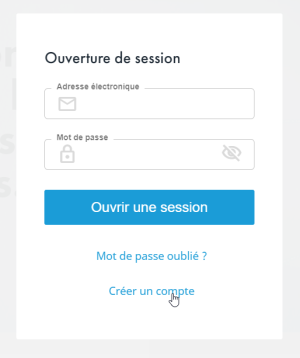
Next : Install Wwise Launcher

Wwise is free for a 200 sounds databank.
Ok, now a warning :
When I started my mod, I couldn't get the sound to work with the latest 2023 version of Wwise.
So I continued to use version 2021 of Wwise to prepare my sounds and I integrated version 2023 of the Wwise libraries into Unity for maximum compatibility.
So I will explain how I did it but maybe you can try directly with the latest 2023 versions. If you succeed, let me know so that I can modify this tutorial.
So, this tutorial will first install version 2021 to be able to have a Wwise project in 2021 format then I update the Wwise libraries in Unity in 2023 format.
For these reasons, here are the versions of Wwise on my computer: